6. Do I have to take my mobile phone during training or can I train without it?

The advice is to always carry a phone during training, for your personal safety. But for the sensor, both options are possible, the choice is yours.
If you take the phone with you during training outside, or place it on your cycling-trainer or treadmill, you can see the data in real-time on your phone. If the phone is near your CLM sensor, the data is transferred directly from the sensor to the App on your phone. If your phone has wifi or 4G/5G connection the data is also directly transferred to the online Dashboard. Once you ‘finish’ training in the App, all data is synchronized and stored. You can see the data-history of all your trainings in the App and in the online Dashboard.
You can also leave your mobile phone at home during training. Make sure your phone is connected to wifi or 4G/5G. You need to place the sensor on your body and make sure you start the training session. You will see the green V-signal in the App as a sign that the sensor is connected. Wait for heart-rate data to be displayed and then you are set to go. When returning, make sure you are in approximate of your phone (with wifi or 4G/5G) again. Then ‘finish’ training and all data will be synchronized with the App and online Dashboard.